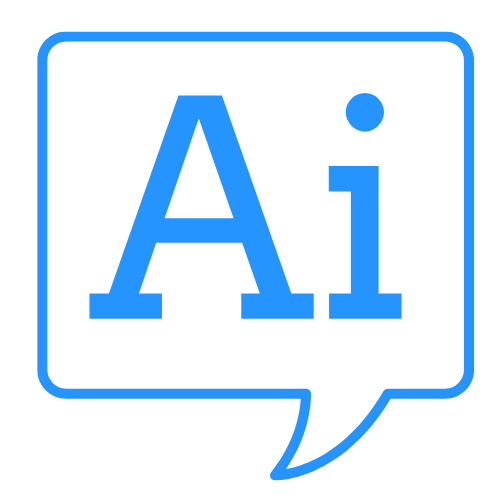How to Best Interview via Zoom for Your Next Job Interview
Preparing for a job interview on Zoom can feel different than a traditional in-person meeting. However, with the right approach, you can make a positive impression. Here’s a straightforward guide to help you ace your Zoom interview.
1. Set Up Your Technology
Download Zoom: Make sure you have the latest version of Zoom on your device.
Test Your Equipment: Check your camera, microphone, and speakers. Ensure they work properly.
Stable Internet Connection: Use a wired connection if possible, or sit close to the router.
2. Choose Your Environment
Quiet Location: Find a quiet area where you won’t be interrupted.
Good Lighting: Ensure your face is well-lit. Natural light is best, but position a lamp in front of you if necessary.
Clean Background: Pick a tidy background or use a neutral virtual background.
3. Dress Appropriately
Dress for Success: Wear professional attire, just as you would for an in-person interview.
Top Half Focus: Remember that the camera shows your upper body, so focus on that.
4. Prepare Your Materials
Resume and Notes: Keep a copy of your resume and any notes nearby for reference. Don’t forget to use our Ai tool to customise your CV for each application.
Questions for the Interviewer: Prepare thoughtful questions to ask at the end. You can ask our Ai tool to help you to write some questions if you get stuck.
5. Practice Your Answers
Common Interview Questions: Review and practice your answers to common questions. Our Ai can review answers to possible questions to give you feedback.
Mock Interviews: Consider doing a practice interview with a friend or family member via Zoom. Our Ai can be your role play partner. Just ask it to role play the part of the interviewer for the role you applied for.
6. Utilize Zoom Features
Mute When Not Speaking: Keep your microphone muted when you're not talking to eliminate background noise.
Utilize the Chat Feature: If needed, you can use the chat for sharing links or resources. Have some online links to examples of your work ready to show your skills.
7. Body Language Matters
Maintain Eye Contact: Look at the camera, not just the screen, to mimic eye contact.
Sit Up Straight: Good posture communicates confidence and professionalism.
Use Hand Gestures: Natural hand movements can help engage your interviewer.
8. Be Aware of Time
Time Management: Be mindful of the time. Answer questions clearly but concisely.
Thank the Interviewer: At the end, express your gratitude for their time.
9. Follow Up
Send a Thank You Email: After the interview, send a brief thank you email to your interviewer, reiterating your interest in the position.
Final Thoughts
By preparing well and following these steps, you can make a strong impression during your Zoom job interview. With practice and preparation, you’ll be set to showcase your true potential. Good luck!